Ever happened to you, that one day you decided to start afresh Python project, and started to install all the packages, like pandas, NumPy, jupyter notebook, and then you realized that you've installed all of them in the system python rather than in a virtual environment. Yeah, you are not alone buddy.
Well, worry no more. Introducing pip-venv-sure. (I don't know what I was thinking when I named it.)
Installation and Setup
pip3 insall pip-venv-sure
alias pip3=pip3-venv-sure
Recommended to place the alias command in your
.bashrc.
Now if you try to install a package without an activated venv this happens.
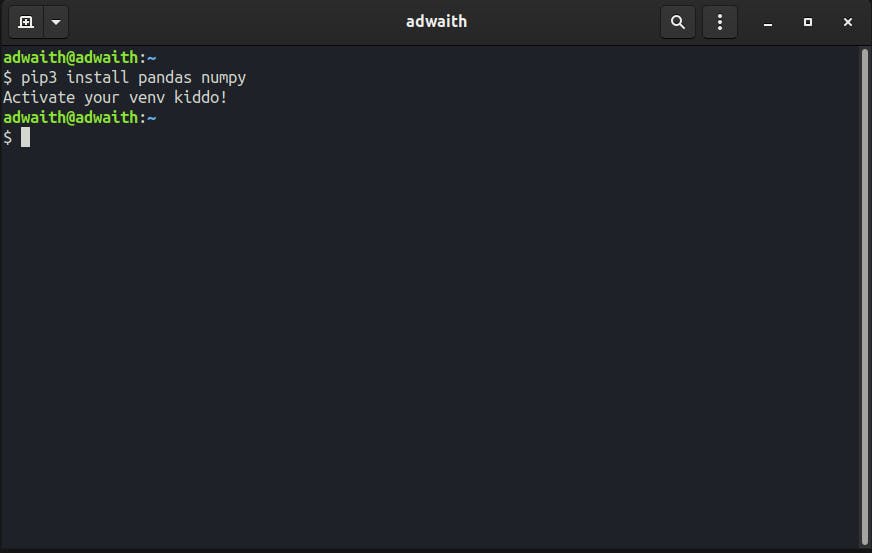
But if you have an activated venv it works as normal.

But, there are times when you've to install packages to the system Python in that case you can prevent pip-venv-sure from checking for a venv using the --allow-no-venv flag.
pip3 install any-template --allow-no-venv
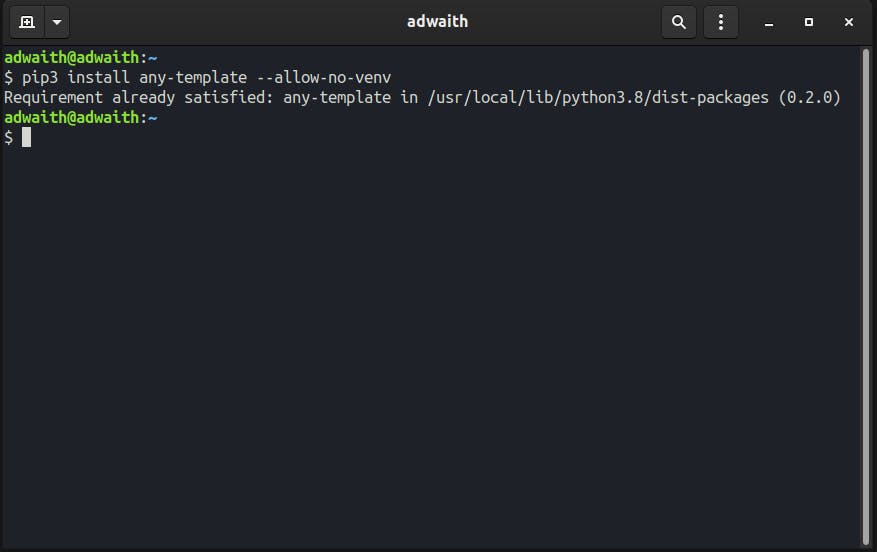
Some other alternatives.
If you don't like to install the said package, there is a way around it.
You can set an environment variable like this
export PIP_REQUIRE_VIRTUALENV=true
The problem with it Is you've to unset or set this to false when you want to install packages globally.
Well, that's all for today, and Thanks for reading.